Overview of Flask
Flask is a micro web framework written in Python and based on the Werkzeug toolkit and Jinja2 template engine. It is designed to make getting started quick and easy, with the ability to scale up to complex applications. Flask offers suggestions, but doesn’t enforce any dependencies or project layout. It is up to the developer to choose the tools and libraries they want to use.
Benefits of Using Flask
Flask offers many benefits for web developers. It is easy to get started with as it has little to no dependencies to install. It provides a development server and debugger which makes it easy to build and debug web applications. Additionally, Flask allows developers to use any Extension they wish, giving them the freedom to use whatever libraries they prefer. Finally, Flask has a wide range of community resources available, making it easy to find help when needed.
What is a Web Application?
A web application is a computer program that is accessed via the internet. It is designed to allow users to interact with the application and use its features. Web applications can be used to perform various tasks such as shopping, banking, gaming and more.
Getting Started
Installing Flask
The first step in getting started with Flask is to install it. This can be done using the pip package manager. Once Flask is installed, it is ready to be used to create web applications.
Setting Up Flask
Once Flask is installed, the next step is to set it up. This involves creating the project folder and configuring the application. This includes setting up the routes, configuring the database and creating the views.
Building Your First Flask App
Creating the File Structure
The first step in building your first Flask application is to create the file structure. This involves creating the main application file, creating the views and setting up the static files. This will ensure that the application is structured correctly.
Writing the Views
Once the file structure is set up, the next step is to write the views. Views are the functions that are called when a user visits a specific URL. Views handle the input and output of the application, and tell the application what to do when a user visits a certain page.
Connecting the Views
The last step in setting up the basic application is to connect the views to the URLs. This is done by creating a “routes.py” file, which maps the views to specific URLs. Once the views are connected, the application is ready to be used.
Connecting to a Database
Setting Up the Database
Once the application is set up, the next step is to connect it to a database. This involves creating a database, setting up the user permissions, and creating the necessary tables. This will allow the application to store and retrieve data as needed.
Creating a Database Model
Once the database is set up, the next step is to create the database models. Database models are the objects that will be stored in the database. They represent the data that the application will store and retrieve. This is done by creating classes that define the structure of the data.
Creating a Migrations File
The final step in setting up the database is to create a migrations file. This file contains instructions on how to create the tables and fields in the database. It also contains instructions on how to update the database when the data structure changes. This ensures that the database is always up to date.
Deploying Your App
Choosing a Server Platform
Once the application is built, it is time to deploy it. This involves choosing a server platform and deploying the application to it. Popular server platforms include Heroku, Amazon Web Services, and Microsoft Azure.
Launching Your Application
The final step in deploying an application is to launch it. This involves setting up the domain name, configuring the server and deploying the code. Once the application is launched, it is ready to be used by users.
Conclusion
Recap of Key Points
In this article, we discussed Flask and how to get started with it. We looked at the benefits of using Flask, as well as how to install, set up and deploy an application. Additionally, we discussed how to connect a database and create database models. Finally, we looked at how to launch the application.
Resources for Further Learning
If you would like to learn more about Flask, here are some useful resources: